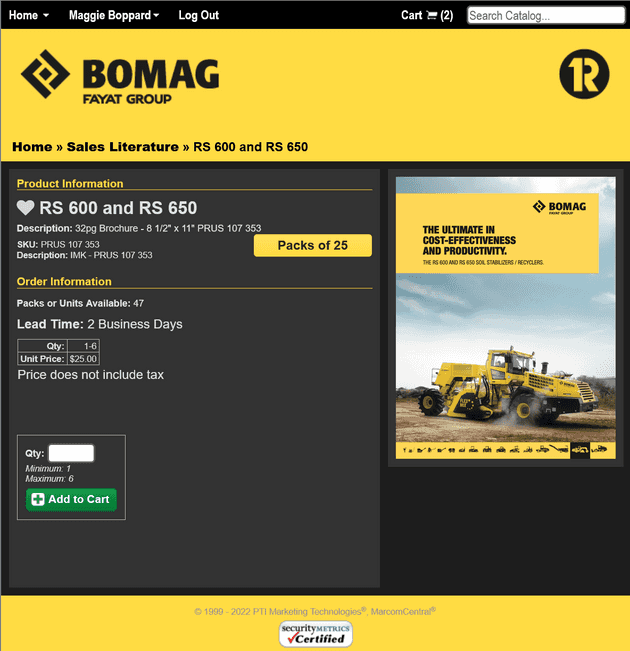The product page displays a product image, a favorite button, quantity available and lead time.
To order a product, enter the desired quantity and click the Add to Cart button.
Frequently ordered products can be saved by clicking the favorite button (indicated with the heart icon).
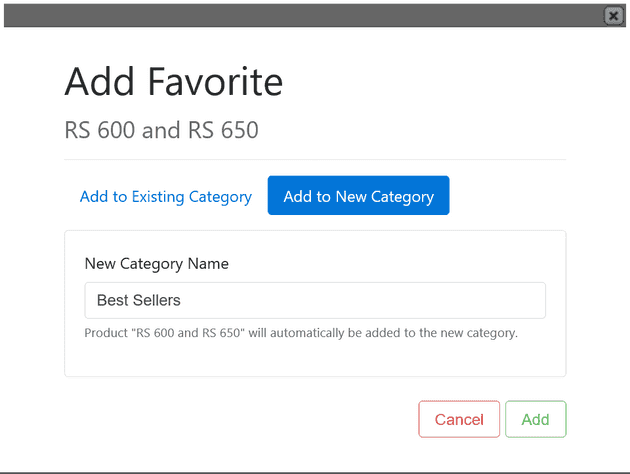 The user will be prompted to add the favorited product to a category. The first category must
be created by clicking the Add to New Category button.
The user will be prompted to add the favorited product to a category. The first category must
be created by clicking the Add to New Category button.
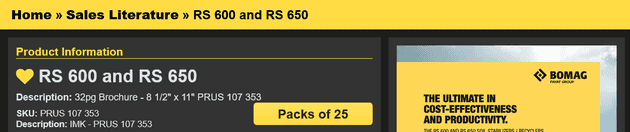 A yellow favorite button indicates an item has been added to a favorite category.
A yellow favorite button indicates an item has been added to a favorite category.
Favorite categories can be accessed by hovering over the user’s name at the top of the page
and selecting Favorites from the drop-down menu.

When the quantity available reaches zero or is under the number requested, a warning message is displayed when an order is attempted.
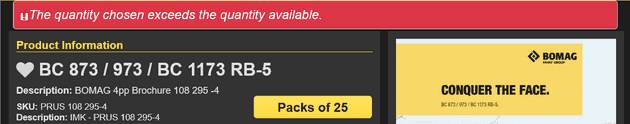
Options are provided to delay the order until inventory is increased, or to reduce the number of packs or units ordered to the number available.