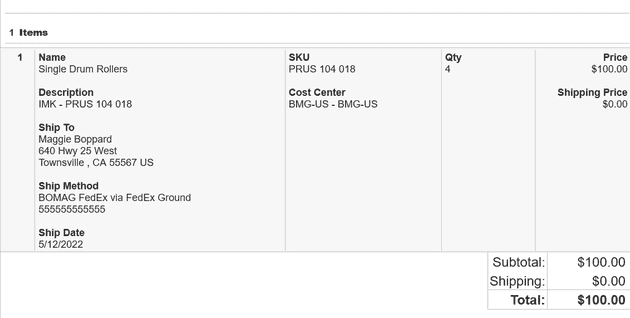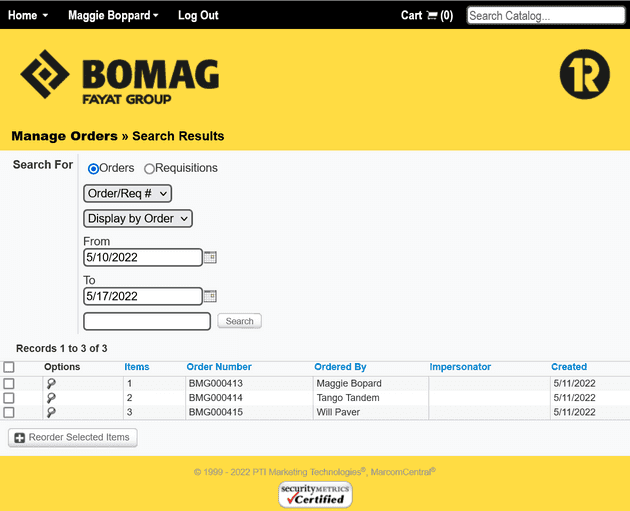 The order manager can be accessed by hovering over the user’s name and selecting Order
Manager from the drop-down menu. Searches can be filtered by SKU, Description, Order #, or
Status. A date range is required for each search.
The order manager can be accessed by hovering over the user’s name and selecting Order
Manager from the drop-down menu. Searches can be filtered by SKU, Description, Order #, or
Status. A date range is required for each search.
To view details of a listed item click the magnifying glass.
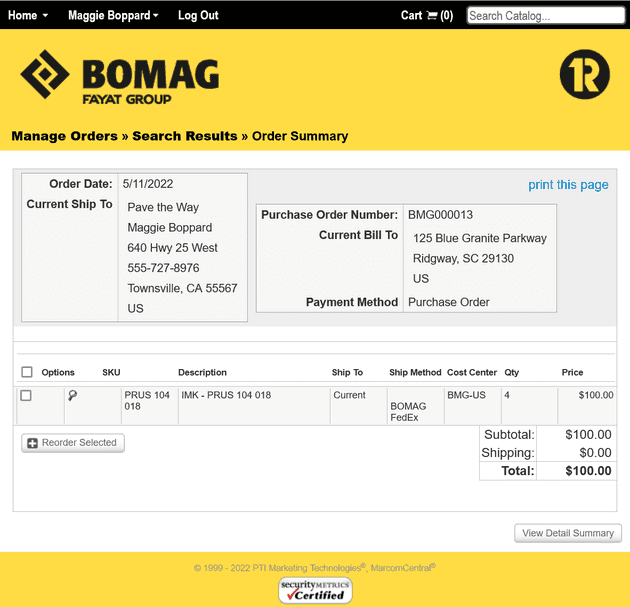
To view details of an Order Summary click the View Detail Summary, which will include a
tracking number, when shipped, if applicable.