To checkout, click the shopping cart at the top of the page
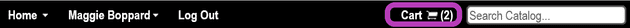
To update quantities in the shopping cart, edit the quantity field for the desired item. To
remove an item, click the red trash can. When all items are verified, click Checkout.
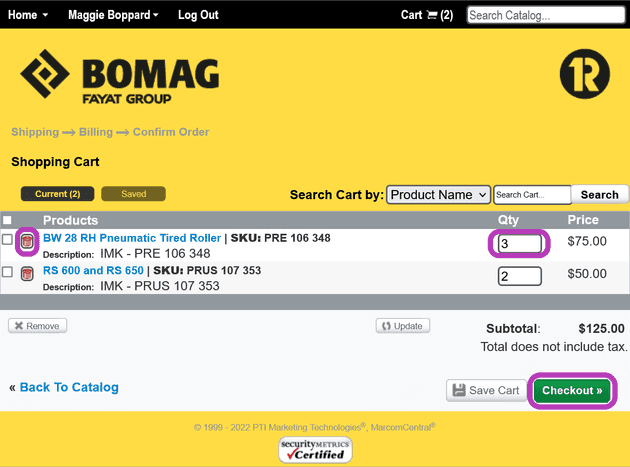
Select a shipping address from the address book or enter a new address. Newly entered
addresses can be saved for future use.
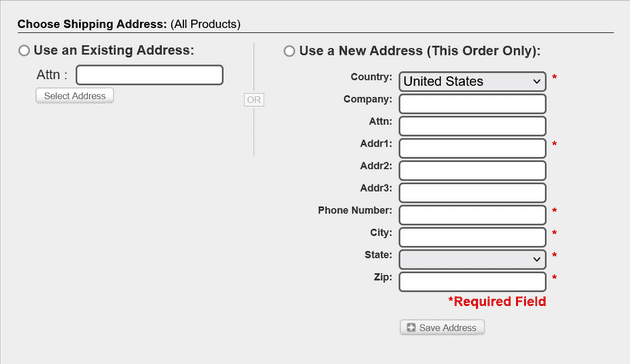
Enter any special shipping or handling instructions for an item and click continue.
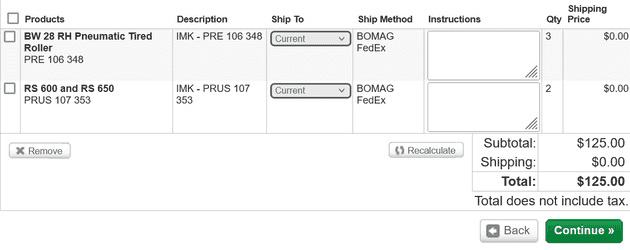
On the order confirmation page, verify everything is correct, enter credit card information if prompted, and click Complete Order
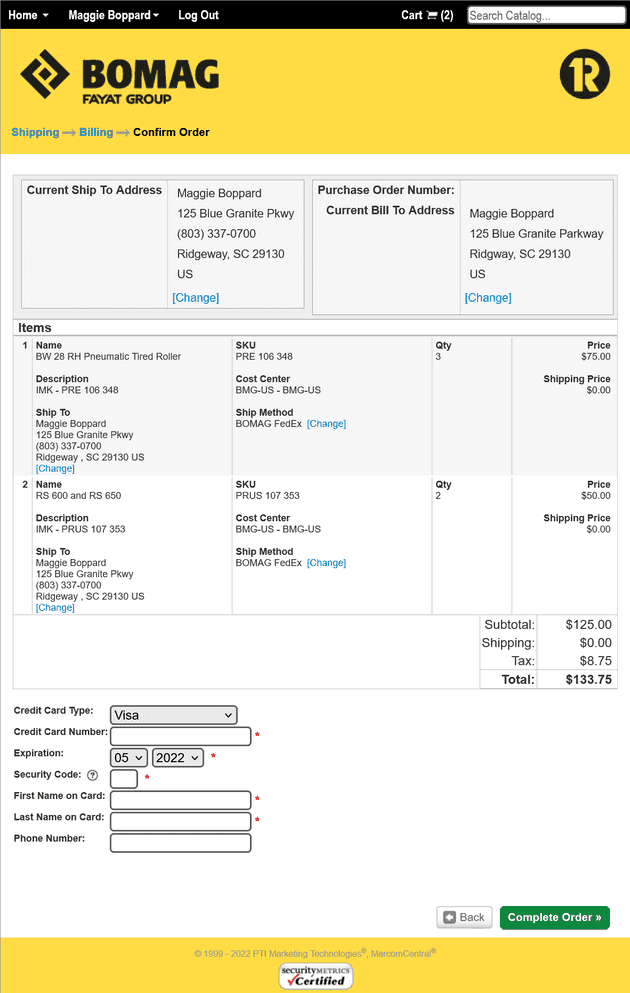
The order summary page displays the order number. This page can be printed for reference.