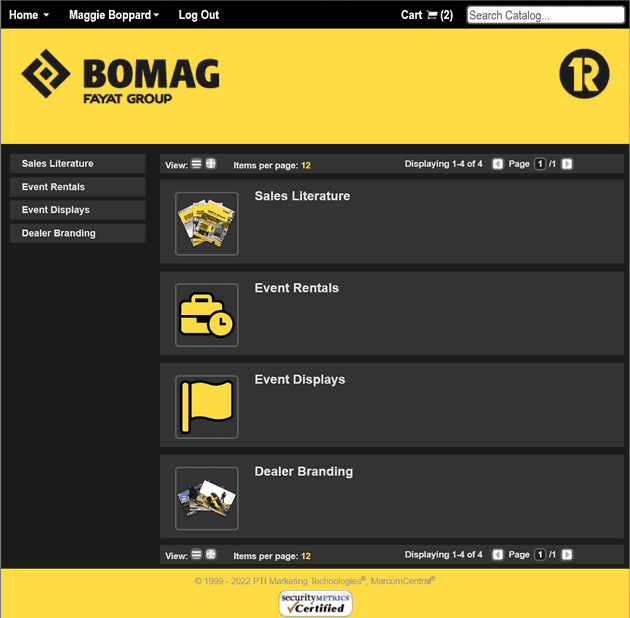A successful login directs you to the Home page. Navigation links are at the top of the page. Note that you can return to the this page at any time by clicking the Logo Banner at the top. Search the site from any page by entering the product number or a key word, then hitting Enter on your keyboard.
User permissions determine which items and categories are available. Navigation links are at the top of the page. Note that the home page (the main catalog page) is accessible at any time by clicking the “Home” link in the navigation bar or by clicking the BOMAG ResourceONE banner at the top of the page. To view a category, click on the relevant icon or title.
A navigation column on the left allows you to switch between product categories without returning to the Homepage.